New Original Portable Mini Xiaomi Pocket Photo Printer Wireless Bluetooth Thermal Print AR Video Mijia ZINK Self-adhesive Color
 Maya / Pre-sale Questions
Need Help? Contact Us via WhatsApp
Maya / Pre-sale Questions
Need Help? Contact Us via WhatsApp
Description
Watch Product Video:
Description
• Portable and Compact :The mini size of this printer makes it easy to carry around, perfect for on-the-go printing needs.
• Wireless Bluetooth Connectivity :Connect to your device via Bluetooth for a seamless printing experience without the need for cables or wires.
• Thermal Print Technology :The thermal print technology ensures high-quality prints with vivid colors and sharp images.
• AR Video Mijia ZINK Color :This printer supports AR video Mijia ZINK color, which is a new technology that allows for more accurate and vibrant color printing.
• High Print Speed :With a print speed of 20ppm, this portable mini Xiaomi pocket photo printer can quickly and efficiently print your photos

Scan AR photos Dynamic videos bring your photos to life
Just record or upload any video when printing a photo,then scan the photo using the Mi Home/Xiaomi Home app to experience AR virtual photo effects.

Scan the AR audio photoPlay the audio and pass on the feeling

Lots of fun templates on the Mi Home/Xiaomi Home appEasily express your creativity through photos

One printer can be shared between several people Turn on Bluetooth to add more fun to the party
Bluetooth printing, no Wi-Fi needed Supports multiple simultaneous Bluetooth connections, with print jobs added to the queue

Compact design, fits in your pocket
Small as a power bank, easily fits in your pocket. The external case is made of ABS and PC flame-retardant material, which resists deforming and discoloration.The attractive and compact device body features only three buttons.

Sliding lid for easy paper loading
Clear color,instant printing
Highly adhesive sticky-backed photo paper
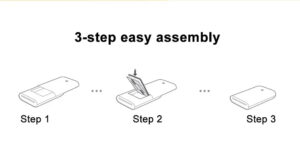
3-step easy assembly
Step 1: Open the printer’s paper tray cover.
Step 2: Place the photo paper into the printer with the barcode on the orange calibration card facing down.
(We recommended loading a full pack each time. The orange calibration card must be at the bottom.)
Step 3: Close the printer’s paper tray cover
FAQ
How to turn on the printer?
Press and hold the power button for 2 seconds to turn on the printer, the printer status indicator light is always white; the printer Bluetooth automatically enters the waiting state for connection, and the Bluetooth indicator light is always orange
| Type | Pocket Printer |
|---|---|
| Print Speed | 20ppm |
| Supports Network Printing | Wireless |
There are no question found.



















Rating & Review
There are no reviews yet.